This document provides a step-by-step guide for IAS officers to update their ER Sheet on the SUPREMO platform. The process involves registering on the SUPREMO portal using the same government email address used in the SPARROW system. Users need to fill in mandatory fields, select ‘ER Sheet Updation’ as the purpose, and generate an OTP. After receiving the OTP via email and mobile, they must enter it for verification. If the registered email doesn’t match the database, specific details need to be mailed to socm-dopt@nic.in. Upon successful registration, the NIC email ID and its password can be used to log in to SUPREMO.
SOURCE PDF LINK :
Click to access Guidelines%20for%20updating%20ER%20SheetdTsW6.pdf
Click to view full document content
Update ER Sheet
Guidelines for Update ER Sheet Registration in SUPREMO
- Go to URL: https://supremo.nic.in/Registration.aspx
-
Click on Registration button.
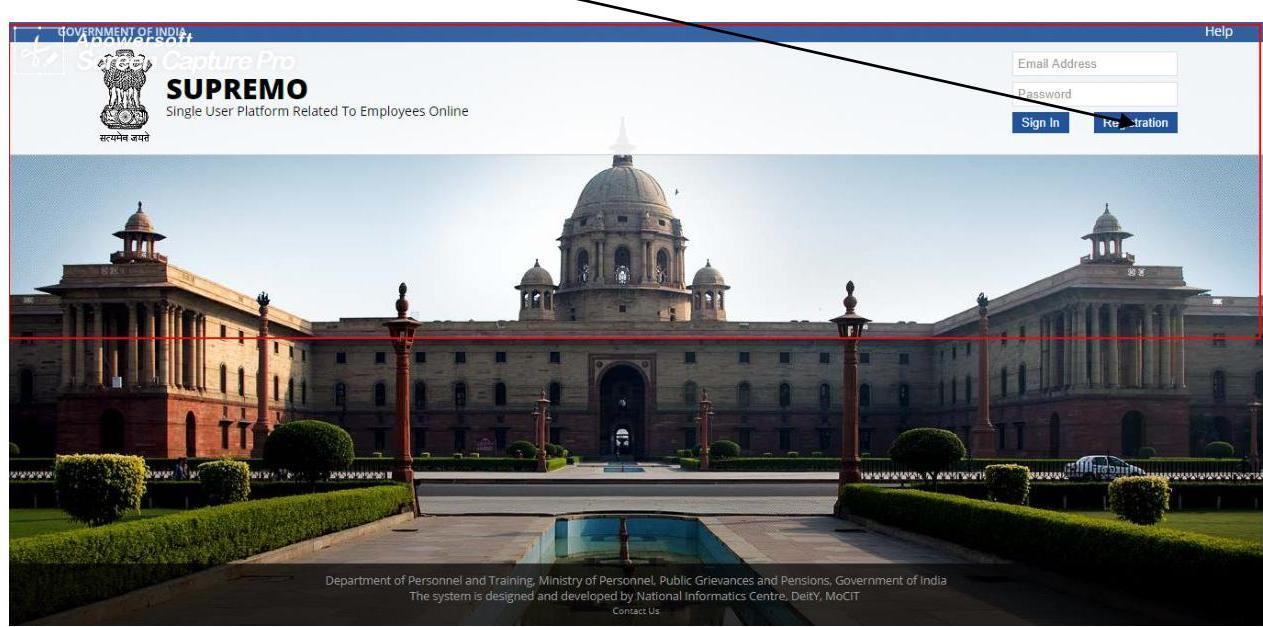
- Click on radio button: Individual Officer
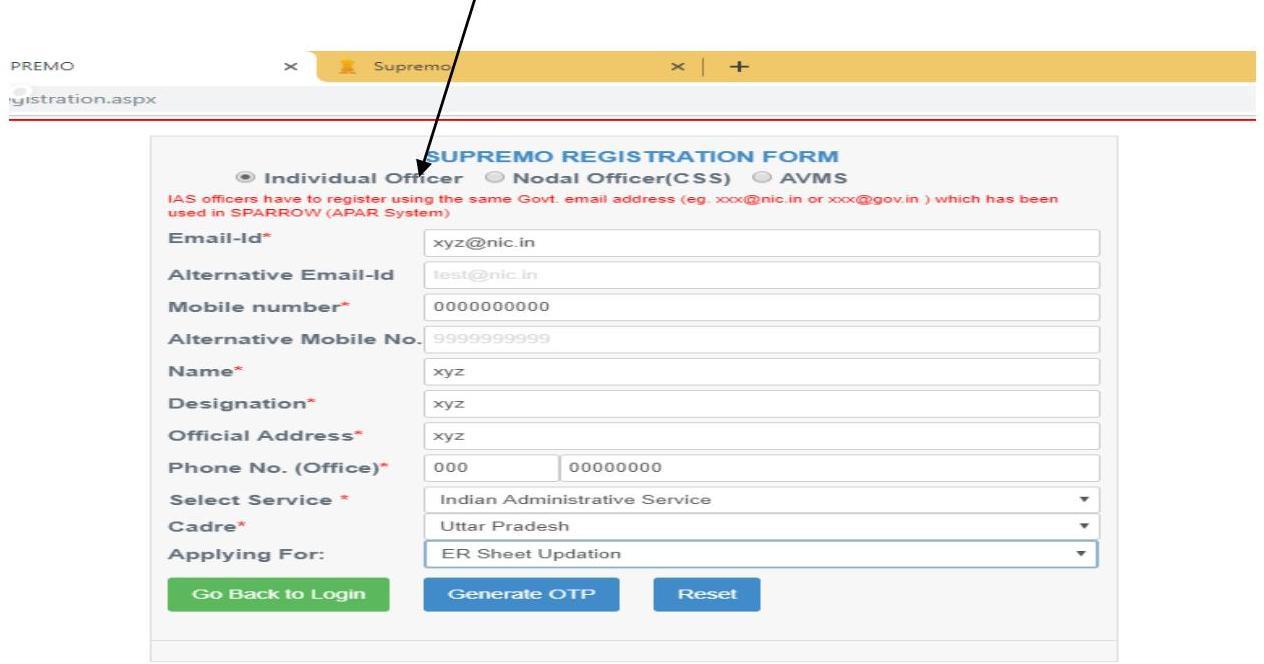
- Please enter details in all the mandatory fields marked with star (*).
- IAS officers have to register using the same Govt. email address (eg. xxx@nic.in or xxx@gov.in ) which has been used in SPARROW (APAR System)
- “ER Sheet Updation ” is only for IAS officers.
- Select option “ER Sheet Updation” in the “Applying For” field.
- Click on Generate OTP button and wait for OTP. Please Note
Registration is incomplete until OTP is entered in the next step
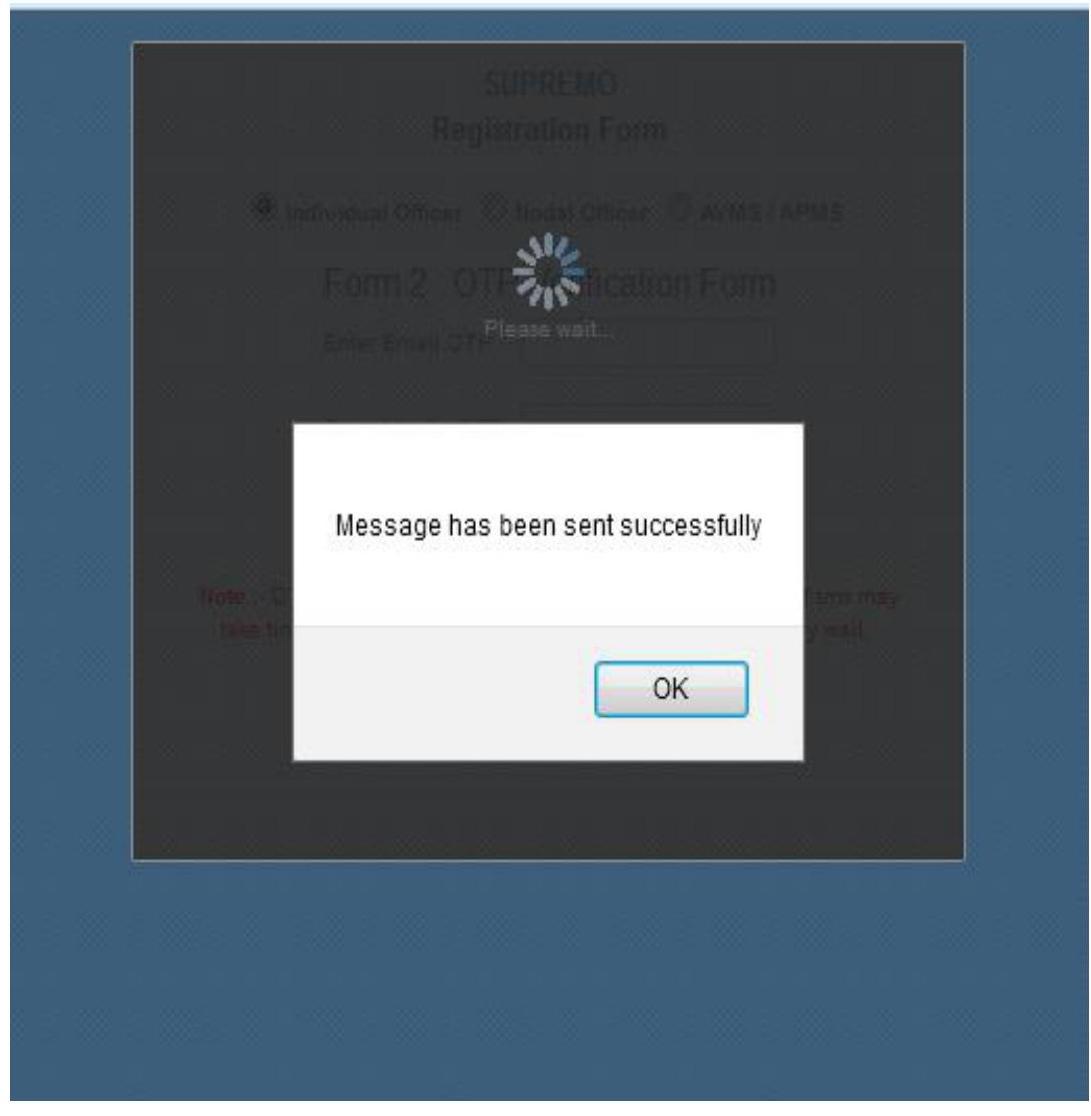
OTP has been sent to your Email \& Mobile. Delivery of sms may take time. If you have not yet received sms and email, kindly wait. Don’t close this window until you get sms and email.
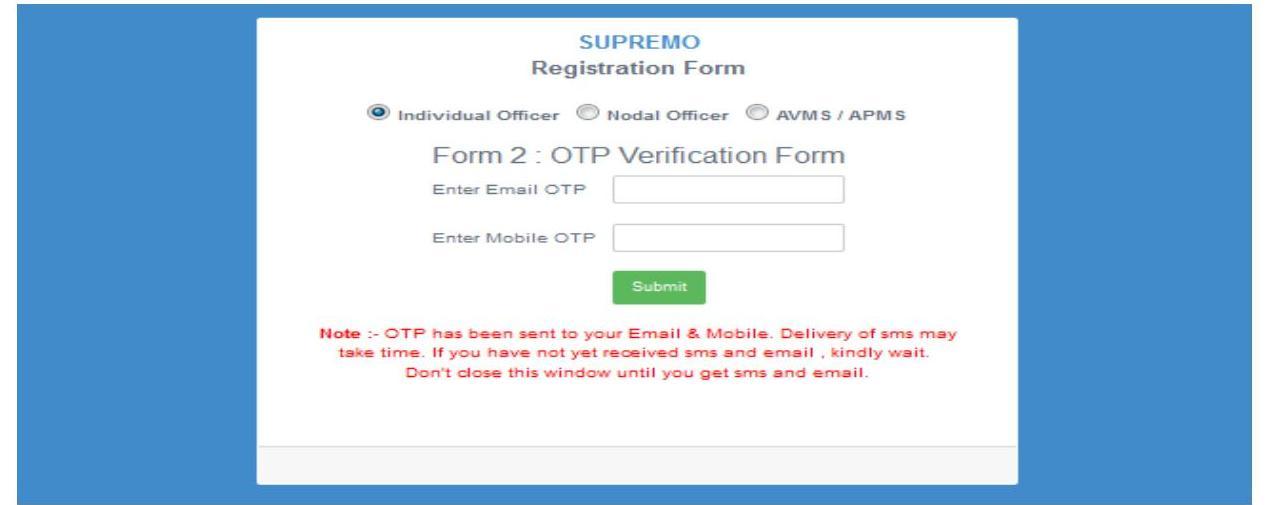
9. Enter OTPs received in Email and mobile.
(b) After OTP verification, Registration will be completed.
(c) If the registered email id do not match with stored id in the database, the following screen will be appeared.
SUPREMO REGISTRATION FORM
Your Registration is not yet completed as the email id used during registration does not exist in our database.
Hence you are requested to kindly mail the following Details to
socm-dopt@nic.in
Phone: 011-23040208
a. Service
b. Cadre
c. Dt. Of Birth
d. Allotment Year
e. Name
f. Newly Registered Email Id.
-DoPT
Date : 26/07/2019
Click Here To Login
Officres who have registered with Govt. email address (nic.in or gov.in ) use email address as userid and its password as password to login in SUPREMO
Registered successfully II
c. If you accidentally closed OTP verification form window, go to the login page, click on registration, enter the email id then your form details will be filled automatically. Then click on “verify OTP” button and enter the OTPs.
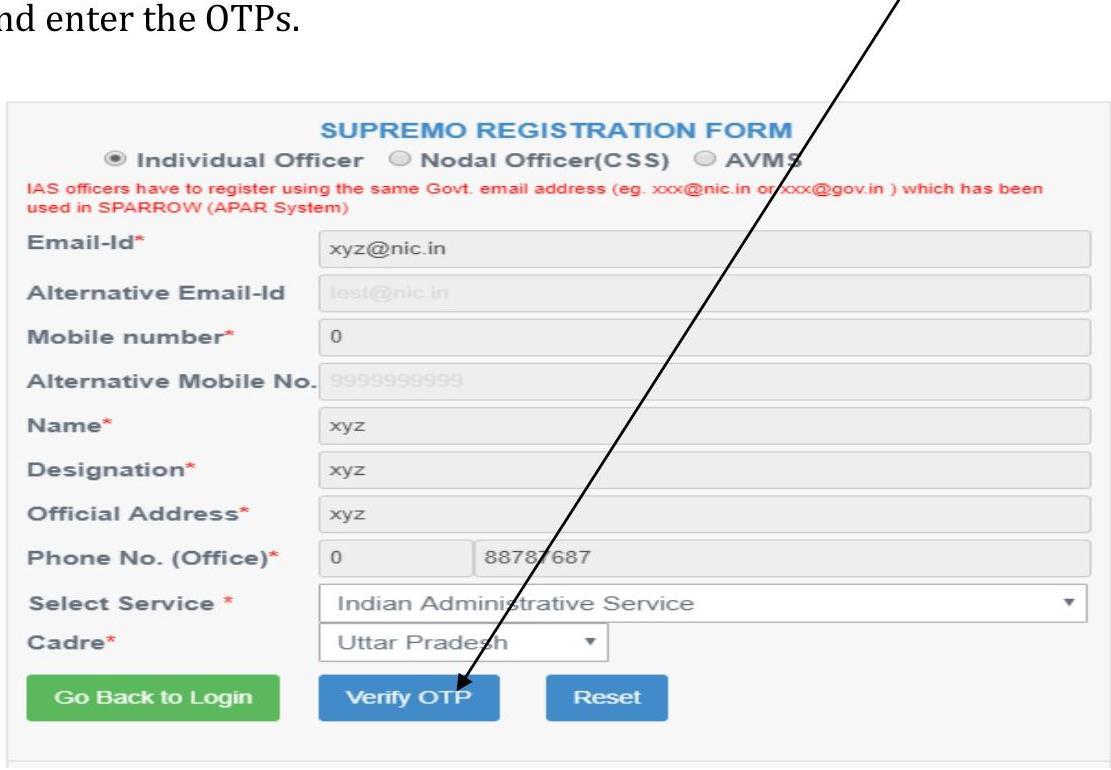
10. NIC-Email id and its password can be used for login after successful registration in SUPREMO